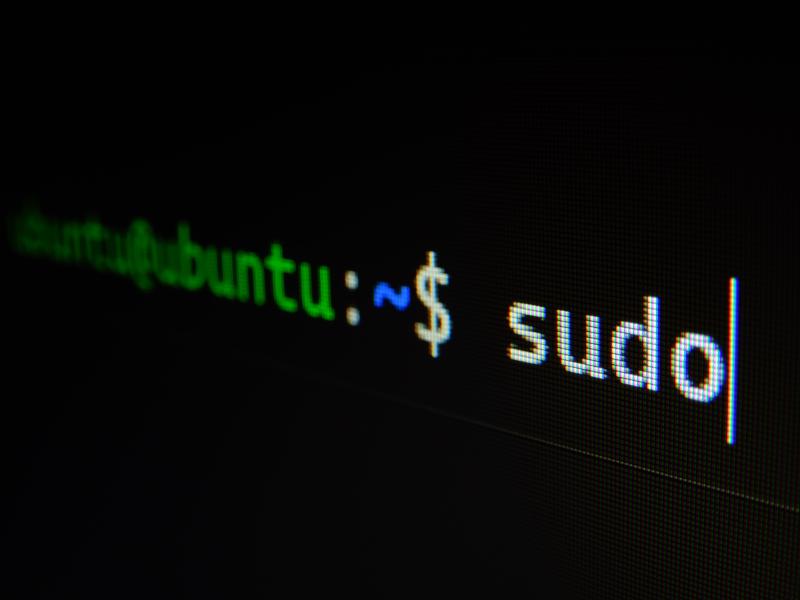Network
tcpdump
tcpdump prints out a description of the contents of packets on a network interface.
https://www.tcpdump.org/manpages/tcpdump.1.html
tcpdump dst 192.168.11.11 and port 22
tcpdump -i eno1 host 192.168.11.11
tcpdump host 192.168.11.11 and tcp port 443 -w tcpdump.log
tcpdump -r tcpdump.log
nc
nc scans TCP and UDP connections
https://linux.die.net/man/1/nc
nc -zv 192.168.123.123 443
=> Connection to 192.168.123.123 443 port [tcp/*] succeeded!
arping
arping sends ARP request to a neighbor host.
https://man7.org/linux/man-pages/man8/arping.8.html
sudo arping 192.168.123.123
=> 60 bytes from a1:b2:c3:d4:e5:f6 (192.168.123.123) ...
ETC
top
top displays system info as well as a list of processes or threads currently managed by the Linux Kernel.
https://man7.org/linux/man-pages/man1/top.1.html
top -p <pid> -H
tee
tee reads from standard input and writes to standard output and files.
https://man7.org/linux/man-pages/man1/tee.1.html
echo "hello" | tee OUTFILE
cat OUTFILE | tee NEWFILE
echo "hello" | tee -a OUTFILE
echo "hello" | tee -a OUTFILE /dev/null
Why use tee?
-> It might be thought that echo, cat is sufficient. But, They can’t write into root files.
# "permission denied" occured.
sudo echo "Hello" >> /root/test.txt
# It works successfully.
echo "Hello" | sudo tee -a /root/test.txt
lsof
lsof lists file information about files opened by processes.
https://man7.org/linux/man-pages/man8/lsof.8.html
sudo lsof -a -p 1234567 -d cwd
COMMAND PID USER FD TYPE DEVICE SIZE/OFF NODE NAME
python3 1234567 test cwd DIR 8,2 4096 5656565 /home/test/test-server
screen
screen multiplexes a physical terminal to each virtual terminal.
https://linux.die.net/man/1/screen
When a long-running task on a remote machine is performed, It helps that the SSH session is terminated and the work is corrupted or lost.
# Create a new session
screen -S test
# Detach the session
ctrl-a + d
screen -ls
# Resume a detached screen session.
screen -r test
# Exit with the session termination.
exit
pstree
pstree displays a tree of process.
https://man7.org/linux/man-pages/man1/pstree.1.html
screen -S test
./test-app &
ctrl-a + d
screen -ls
pstree -p 1234567
lsblk
lsblk lists information about all available or the specified block devices.
https://man7.org/linux/man-pages/man8/lsblk.8.html
lsblk -o name,rota,size,mountpoint
mount
mount serves to attach the file system on some device to the specific directory.
https://linux.die.net/man/8/mount
mount /dev/sda /backup
unmount /dev/sda
df -h